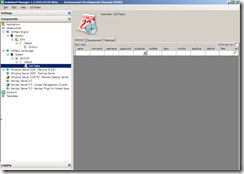Hey guys,
if you are reading my blog, you maybe noticed that I am sometimes writing about deployment, sometimes about Powershell, sometimes about Windows 7… So maybe you are curious what I do for living :)
I work for consultancy company called Login Consultants and I would like to share with you what we are doing and how do we work. As mentioned, we are consultancy company and we focus mostly on deployment and especially on SBC. Below you can find really quick overview of our technologies.
I am sorry if it feels like advertisement, but trust me – it’s not :) Today I just really felt that what we are doing deserves some propagation and I haven’t spoke about it yet.
Solution4
Solution4 (or S4) is our flagship. Have you ever dreamed of product that could combine software delivery solution (like SCCM\Altiris\Unicenter…) with security or user environment management (like AppSense\PowerFuse…)?
Well, we cannot give you that – but instead of product we can give you framework :) You can ask what is the difference and answer is pretty simple. Have you EVER encountered ideal product? I haven’t. Difference between product and framework is that framework is unleashing YOUR potential and you can build solution that fits into your needs.
Ok, technically it means that complete S4 is build using XML and Powershell. GUI is XML-driven and you can easily extend it or completely change it. You can add brand new functionality if you want to. It’s similar as if we would give you source code – only difference is that framework (scripting framework) is designed to allow normal administrator to make such changes without need to study documentation and APIs for months.
Of course our framework is already preconfigured and supports tons of functionality – from deployment of MSI, through logon scripts, mapping of drives to more custom functionality like automated management of XenApp servers or Terminal Services farm. So you will get working solution out of the box and you can choose – either use it as it is or modify it in any way you want.
Below screenshot was taken from my colleague Henk Hofs, sorry Henk, I didn’t have any other screenshot ;)
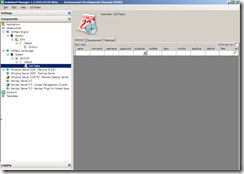
Another advantage of S4 is that it is designed for integration – you can combine it with any other product you want like SCCM\Altiris\AppSense and just use functionality you want. For example you can use SCCM to deploy applications and then S4 for user environment management or security. I really love it – it’s solution that only depends on your fantasy :) Credits goes to Dennis Damen who is main architect behind S4.
S4Matic
Ok, now it’s turn for my child :) Imagine when you came to company as consultant – usually it’s really painful to get new AD account, email and everything you need… Would you believe that you could get everything setup before you will arrive to your new office? And roll it back once you leave this customer?
Or another (real life) example, would you believe me if I would tell you that I can dynamically rebuild your complete XenApp farm without any downtime needed? Oh, and btw, without any special configuration?
Or that I can dynamically provision servers for your virtual platform (be it XenServer, VMWare or Hyper-V) based on your requirements?
S4Matic is workflow framework used to automate technical processes. Same as S4 applies here – it is FRAMEWORK build on Powershell and XML files, therefore you can change it in any way you want to. Numerous technologies are supported – from XenApp through SCCM to Microsoft Virtual Server. There are numerous advantages – S4M doesn’t require any clients, doesn’t require any infrastructure except one server (that doesn’t need to be delegated), can be installed within minutes and of course is fully extendable.
One day (soon) I will write article about S4Matic and go into details.
VSI
VSI is project by Henk&Mark. Idea is pretty simple, but really brilliant. How many times have you argued with your colleague\boss whether it makes sense to switch your Terminal Servers\Citrix Servers\VDI to virtual servers? Or to switch to 64 bit? Or to tweak and tune some settings to increase performance? And how many times did you run into conflict – each one of you were sure that he is right?
Well, I don’t like such theoretical discussions – it’s very hard to prove who is right. VSI takes care of this – it will simulate users and calculate performance. So you can easily compare whatever you want and just see which result is best for you.
Interesting project based on VSI is Virtual Reality Check.
Project Virtual Reality Check (VRC) is a joint venture of Log•in Consultants and PQR, who have researched the optimal configuration for the different available hypervisors (hardware virtualization layers). The project arises from the growing demand for a founded advice on how to virtualise Terminal Server and Virtual Desktop (VDI) workloads. Through a number of researches, Log•in Consultants and PQR show you the scaling possibilities for Terminal Server environments as well as Virtual Desktops.
To simplify it – VSI is set of white papers where you can compare performance of different hypervisors with different configuration. Simple, yet effective.
Interested? Let me know in comments section ;)